Are you interested in creating your first blog & becoming a successful blogger?
Creating a blog is easier than ever before. Using some user-friendly free tools, even people with no technical expertise can effortlessly get started now.
In time, you may even be able to turn your blog into a side or a full-time income. Several people have proven that it’s feasible, but it takes time for it to happen.
Currently, an estimated 64 million websites use WordPress. Approximately 400 million people visit WordPress sites every month.
If you want to start a blog, you do not have to be an expert in WordPress or particularly tech-savvy. It is easy, straightforward, and quick with WordPress. With a few basic steps, your blog can be up and running within a matter of hours.
In this post, we’re going to show you the steps to create your first WordPress blog.
Step 1: Choose a Domain Name & Hosting Platform
Domain names are the permanent address of your blogs on the Internet. In our case, it is getlisten2it.com.
Domain name plays a significant role in your blog’s branding, and it is how visitors can search your blog. So having the right name for your brand is an important decision.
Depending on your blog, you can add your domain name by just using your name. Many prominent bloggers use their names as an approach to increase their brand.
Another approach is that you can use your brand name. If you are a food blogger, you can use your brand name & create more visibility and popularity for your brand.
When you purchase a domain name, another person can’t use the same name. Only one person can own a domain name at a time.
To see whether a domain name is available, you can use Instant Domain Search.
A hosting company provides a service in which your website is stored, known as web hosting. The hosting provider keeps all the information for a website on its servers.
Furthermore, a hosting provider can also provide services like backup, security, and support, making it a vital part of running a successful website.
Examples of Hosting Platforms:
Here are some recommended hosting providers. Check out their plans & services and find which one works best for you.
Step 2: Install WordPress
Now that you have set a domain name and a hosting platform, the next step would be to install WordPress.
For that, you have two options:
The first option, you can install WordPress from the hosting platform that you choose. As soon as you connect, you will receive a welcome pop-up & the option to install WordPress and follow the guided steps.
The other option would be installing WordPress from scratch. All you need to do is go to WordPress.org and download the latest version of WordPress. Once completed, unzip the file.
For a more detailed walkthrough, follow this guide.
Step 3: Start Blogging
After you have installed WordPress, now you can start with your first blog posts. Your first blog represents you or your brand, and many users will be intrigued to know about it.
If you’re wondering, this was our first blog post.
Here’s the simple way to get started:
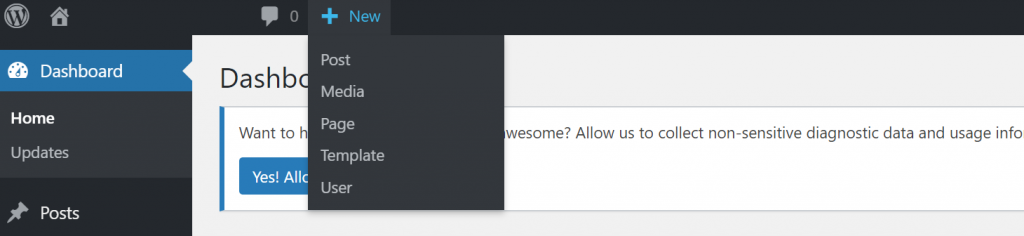
Once you have created a new post, start fresh by entering a title, then write your blog and simultaneously add your content. Your blog posts do not always need to be all text. You can add images, videos, and other media.
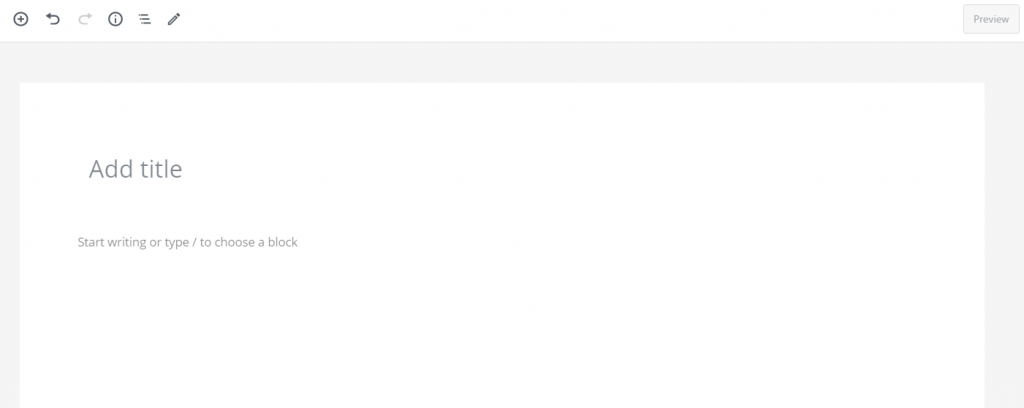
Next, after checking your blog post & if you’re happy with it, just hit the publish button.
Congratulations! You’re now a blogger with your very own blog site.
Bonus: Enhancing your WordPress Blog Site.
So, you know how to create a WordPress blog. But, there’s more. WordPress has many features to offer, and it always comes in handy. These tweaks would improve the performance of your blog, increasing its visibility on social networks.
Using Themes for WordPress
WordPress comes with a default theme, allowing you to start with your blog. However, you can customize your blog using other WordPress themes, many of which are free to use. If you want more exquisite & premium styles, they are available too.
To install a WordPress theme, all you need to do is go to your dashboard and select the Appearance tab on the sidebar menu, then select the Themes option.
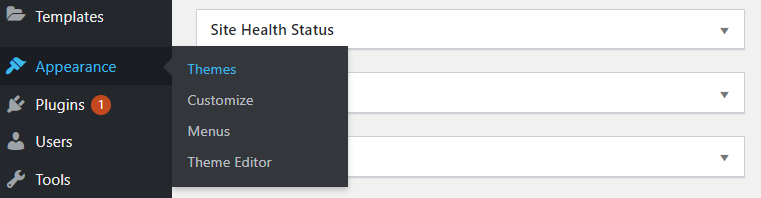
Once the tab is loaded, choose the theme you want for your site and click install. After installation, all you need is to activate the plugin & you have a new look for your blog site.
Using WordPress Plugins
Aside from themes, which enhance the visual aspect of your blog, you can add WordPress plugins that can add many other practical benefits to your blog. Here are some of the recommended plugins for first-time bloggers.
Yoast is an SEO plugin that can help you be more visible on search engine results pages.
In addition to helping you determine how your blog is performing, Google Analytics can help you determine how much time visitors spend on your website. All your information can be easily moved into your WordPress dashboard using this plugin.
Listen2It provides you with the ability to quickly and easily convert your articles and blog posts into audio versions using lifelike voices based on neural networks in over 75+ languages.
Create a free account and install this WordPress plugin to publish audio versions of your content to your website/blog and other popular podcasting platforms.
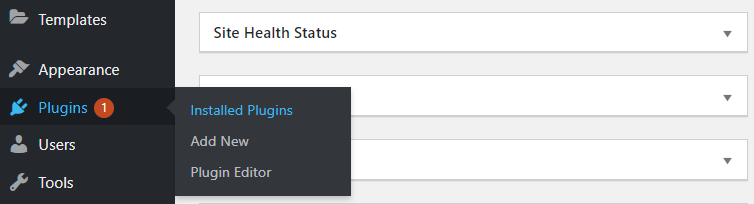
To install WordPress plugins, all you need to do is go to your dashboard and select the Plugins option on the sidebar menu, then select the Add New button.
Are you planning to publish your first WordPress blog post?

Leave a Reply